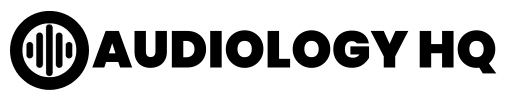Managing Multiple Devices With Wireless Hearing Aids
Have you ever found yourself juggling multiple devices while trying to manage your wireless hearing aids? If so, you’re not alone! Many individuals struggle with the complexities of managing multiple devices in their daily lives. In this article, we will explore strategies and tips to help you effectively manage multiple devices with your wireless hearing aids from AudiologyHQ.
Understanding Wireless Hearing Aids
Let’s begin by understanding what wireless hearing aids are and how they work. Wireless hearing aids use wireless technology to communicate with other devices, such as smartphones, TVs, and tablets. This technology allows for a seamless connection between your hearing aids and other devices, making it easier to adapt to different listening environments.
When you wear wireless hearing aids, you can stream audio directly from your devices to your hearing aids. This means you can listen to music, watch TV, or take phone calls without any additional accessories. Wireless hearing aids also come with various connectivity options, such as Bluetooth and telecoils, allowing for a customized listening experience.
Benefits of Using Wireless Hearing Aids
One of the main benefits of using wireless hearing aids is the convenience they offer in connecting with multiple devices. Instead of switching between different accessories or adjusting settings manually, wireless hearing aids streamline the process by automatically connecting to the device in use. This seamless integration enhances the overall user experience, making it easier to manage multiple devices simultaneously.
Additionally, wireless hearing aids provide improved sound quality and clarity by eliminating background noise and enhancing speech recognition. This feature is particularly useful in noisy environments where communication can be challenging. By using wireless technology, you can focus on the sounds that matter most to you, without distractions.
Strategies for Managing Multiple Devices
Now that you understand the benefits of using wireless hearing aids, let’s discuss some strategies for managing multiple devices effectively. Here are some tips to help you navigate the complexities of connecting and switching between different devices seamlessly:
1. Use a Multi-Device Manager
Invest in a multi-device manager that allows you to switch between devices effortlessly. These devices act as a central hub for connecting and managing multiple devices simultaneously. By using a multi-device manager, you can streamline the process of switching between devices without any interruptions.
2. Customize Your Settings
Take the time to customize the settings on your wireless hearing aids to suit your individual preferences. By adjusting the volume, sound quality, and connectivity options, you can create a personalized listening experience that meets your specific needs. This customization will make it easier to transition between different devices while maintaining optimal sound quality.
3. Create Device Profiles
Create different device profiles on your wireless hearing aids for easy access to your most frequently used devices. By saving the settings for each device, you can quickly switch between profiles without having to readjust the settings manually. This feature simplifies the process of managing multiple devices, saving you time and effort.
4. Stay Organized
Keep your devices organized and labeled to avoid confusion when switching between them. By assigning specific labels or colors to each device, you can easily identify and locate the device you want to connect to. This organizational strategy will help you stay focused and efficient when managing multiple devices with your wireless hearing aids.
Troubleshooting Common Issues
Despite the many benefits of using wireless hearing aids, you may encounter some common issues when managing multiple devices. Here are some troubleshooting tips to address these issues effectively:
1. Connectivity Problems
If you experience connectivity problems with your wireless hearing aids, try resetting the connection on both your hearing aids and the device you are trying to connect to. Check for any software updates or firmware issues that may be causing the problem. Ensure that both devices are within the recommended range for a stable connection.
2. Sound Quality Concerns
If you notice a decrease in sound quality or clarity when using your wireless hearing aids, check the settings on both your hearing aids and the device you are using. Adjust the volume, sound balance, or connectivity options to improve the sound quality. Consult with your audiologist if you continue to experience sound quality concerns.
3. Battery Life Issues
To extend the battery life of your wireless hearing aids, make sure to turn off unused devices when not in use. Disable unnecessary features or connectivity options that drain the battery quickly. Replace the batteries regularly to ensure optimal performance and longevity of your wireless hearing aids.
4. Software Compatibility
Ensure that your wireless hearing aids are compatible with the software and devices you are using. Check for any updates or compatibility issues that may affect the performance of your hearing aids. Consult with your audiologist or the manufacturer if you encounter any software compatibility problems.
Conclusion
In conclusion, managing multiple devices with wireless hearing aids can be a challenging task, but with the right strategies and tips, you can navigate this complexity effectively. By understanding the benefits of wireless hearing aids, customizing your settings, creating device profiles, and troubleshooting common issues, you can enhance your overall listening experience and enjoy seamless connectivity with your devices.
If you have any questions or need further assistance with managing multiple devices with wireless hearing aids, don’t hesitate to reach out to AudiologyHQ. Our team of experts is here to help you make the most of your wireless hearing aids and provide you with the support you need to manage multiple devices effortlessly. Remember, your hearing health is our top priority, and we are dedicated to helping you live life to the fullest with our innovative wireless hearing aid technology.